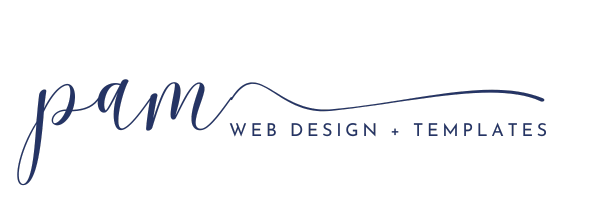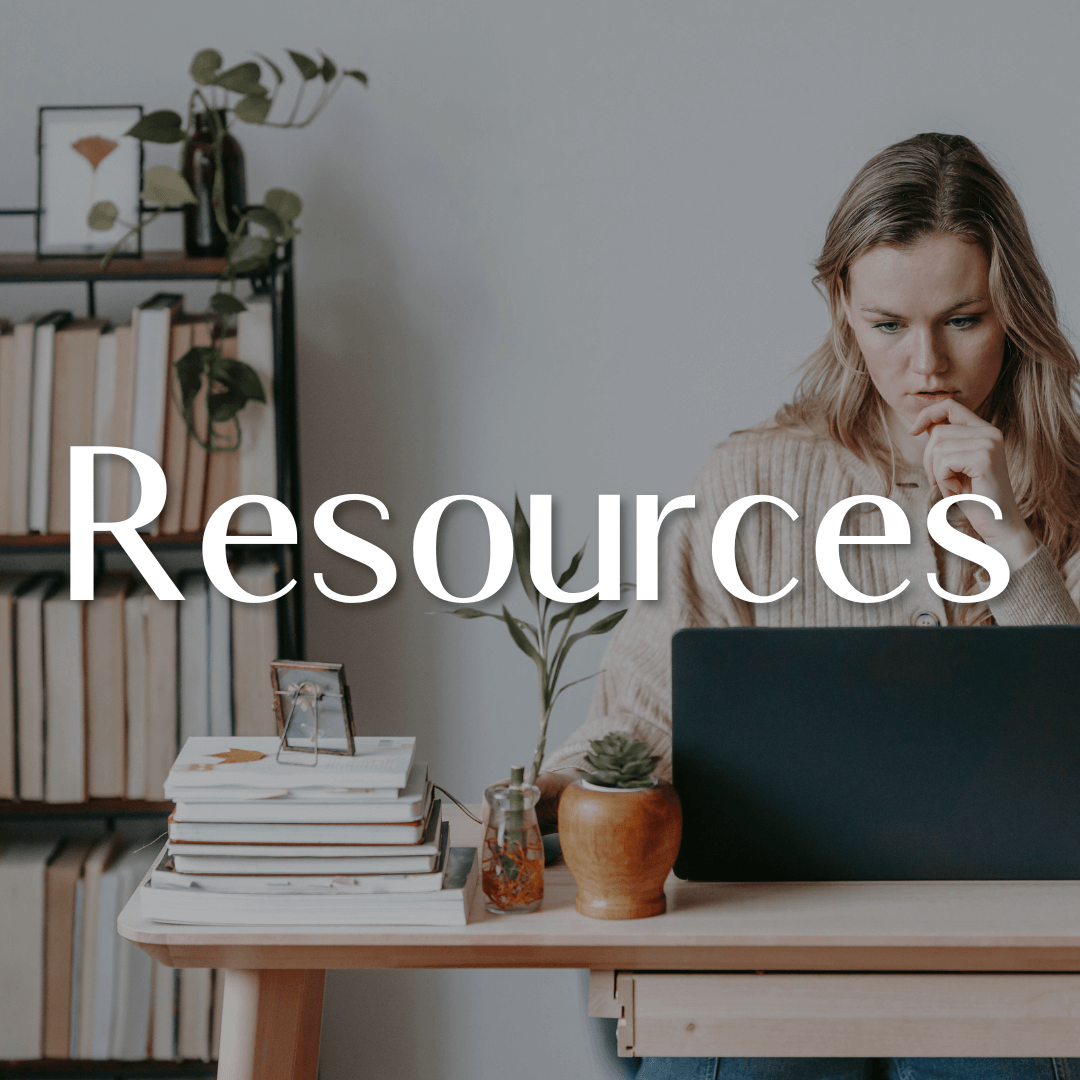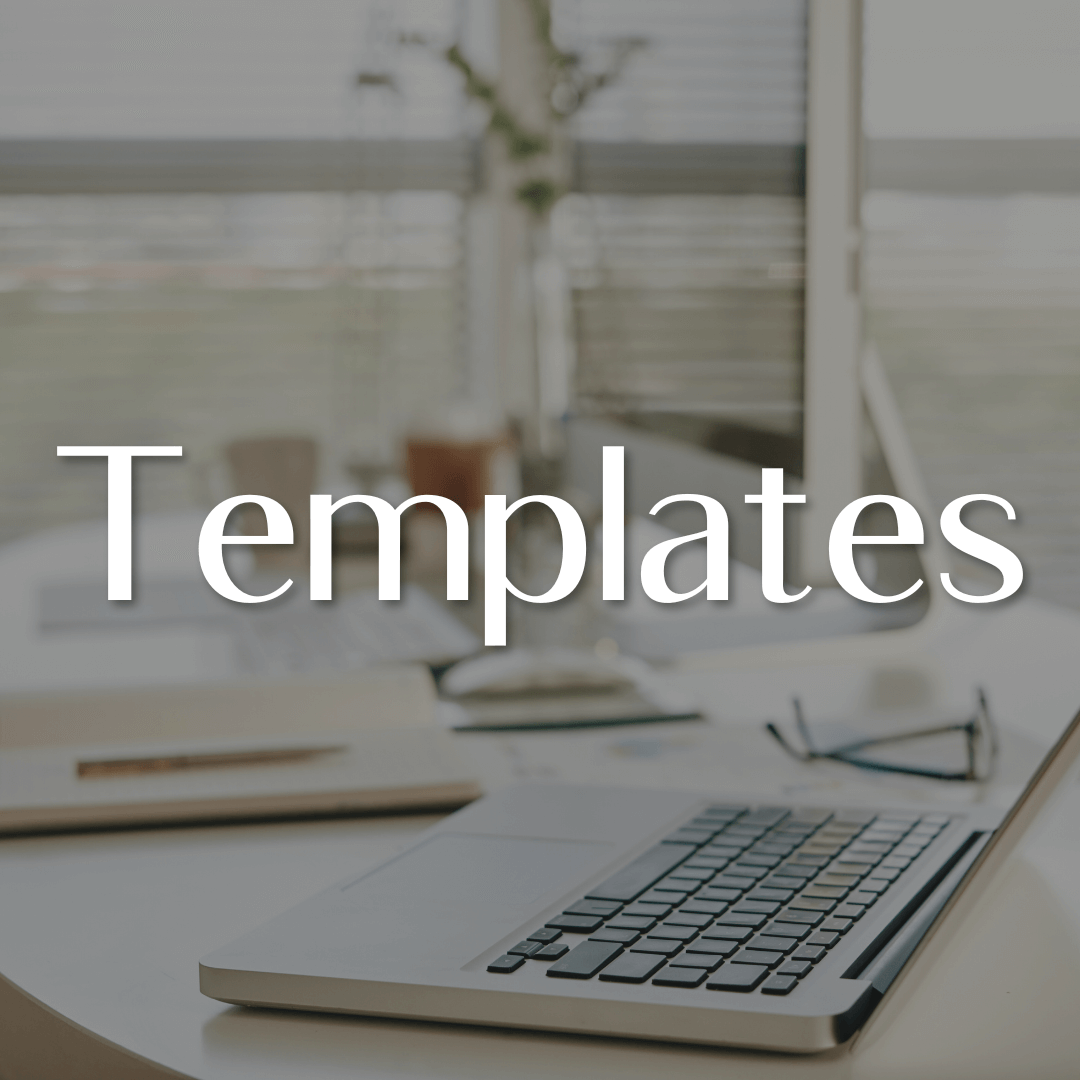Launching a business can often feel like an overwhelming juggling act, but there’s no need to go it alone. Discover how ChatGPT acts as the ultimate virtual assistant, transforming your entrepreneurial journey by providing invaluable support with brainstorming, writing, and planning. By crafting the perfect prompts, you can unlock its potential to outline email newsletters, draft social media posts, or even map out a 30-day content calendar tailored to your business needs. This crash course reveals 10 essential prompts to streamline your entrepreneurial tasks and enhance your productivity. Dive into this insightful exploration and uncover how these prompts can turn content creation from a chore into a seamless part of your business strategy, allowing you more time to focus on your clients and growth.
Read more...Discover the power of short, engaging reels to transform your online presence and attract new opportunities for your business. Many entrepreneurs hesitate to dive in, worrying about technical skills or perfect performances, but the truth is, you can create impactful reels with just your phone and a clear message. This guide breaks down the essentials of what reels are and why they're a game-changer for reaching fresh audiences. Learn simple strategies to craft content that resonates, from choosing topics that solve real problems to using attention-grabbing hooks. Dive into this step-by-step approach to start building momentum and growing your reach today—your business could see exciting results with consistent effort.
Read more...Wondering where clients come from as a new coach or service provider? Learn simple, beginner-friendly ways to find and attract your first paying clients.
Embarking on a new business journey can feel both exhilarating and daunting, especially when faced with the burning question of where to find those elusive first clients. Fortunately, the path to acquiring clients is more straightforward than you might expect and doesn’t necessitate a hefty budget or advanced tech skills. This insightful blog post unveils the essential steps to discovering clients by tapping into your existing network, leveraging the power of social media, and cultivating genuine connections through content and collaborations. Dive into practical, easy-to-follow advice on the art of networking and how consistency can transform your business landscape. Whether you're a budding coach or service provider, these strategies will open doors to opportunities that can turn your passion into a thriving venture.
Read more...